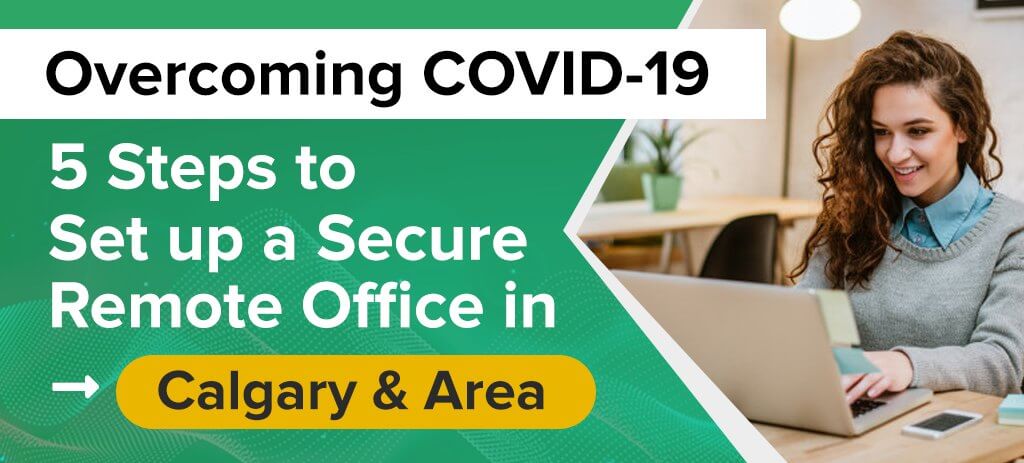
Overcoming COVID-19: 5 Steps to Set up a Secure Remote Office in Calgary & Area
Given the current COVID-19 situation, almost all businesses have been forced to embrace remote work. It can be perplexing for business owners as well as employees who are used to working full-time in the regular office environment to suddenly operate from a remote office.
Any experienced IT company or an IT professional from your office will know that during remote work, the IT infrastructure gets decentralized to a great extent. Due to this, keeping data, networks, and systems secure from online threats can be challenging. When crucial business data is leaked or lost, there can be severe financial, legal, and reputational repercussions.
However, you can spare yourself a lot of stress and chaos by taking conscious steps towards setting up and maintaining a secure ecosystem that supports remote work without hampering the productivity of your employees.
Here’s exactly what you need to do.
1. Secure Remote Users’ Devices
If you plan to provide your employees with computers for remote work, you will do well to be extra cautious beforehand.
It’s no secret that most virus, malware, and other types of malicious software make their way into systems through the Web and email. Hence, the likelihood of your networks getting infected and becoming the victim of security breaches plummets when you prohibit personal Web browsing and emailing by your employees on work computers and other devices.
To minimize the risk of malware attacks, it is best to install powerful security software as well as practice good computer hygiene by using only the latest versions of all applications (more on this later).
You should also ensure to install encryption software on your devices, which will prevent unauthorized users from accessing any data on them, should they be lost. It also makes good sense to use remote-wipe apps on your devices so you can delete data from anywhere if the devices are lost permanently.
2. Harness the Cloud
It becomes possible and easy for employees to work from any location with the help of cloud and web-based applications. As far as data security is concerned, experienced cloud service providers are usually well-equipped to address every possible concern.
Cloud migration is a huge endeavor and requires expertise to proceed smoothly and securely. It may be best to entrust this job to a provider of Managed IT services in Calgary, AB.
Speaking of cloud security, it is important that your employees and IT administrator use strong passwords to secure all their accounts. All passwords should be unique, i.e. different passwords should be used for different applications or sites.
Some applications offer two-factor authentication (or 2FA), which adds an additional layer of security to your accounts. 2FA is a great way to minimize the risk of cyberattacks and breaches on online or cloud-based accounts and/or networks.
3. Set up VPNs
VPNs (or Virtual Private Networks) can be used with private or public Wi-Fi connections to ensure that the data being transmitted over them is encrypted, thereby protecting its integrity.
Setting up VPNs is critical as they verify the information with your network’s firewall before allowing it to get through. This ensures that the information is encrypted and your network is secure even as multiple employees access it and send data over it.
Make sure that a VPN is installed on every employee’s computer and is configured to match your network security before going completely remote with your operations. Your network should also have a corporate VPN to set up a remote office.
Employees should be trained on the proper use of VPNs. Without VPNs, cybercriminals can easily access sensitive information that is being transmitted over a public Wi-Fi connection.
4. Use Updated Cybersecurity Software
Before you take your network remotely, examine all the computers linked to it to ensure that antivirus and anti-malware applications are functioning as intended. Also, make sure all these applications are running the most updated versions so that all your security loopholes are patched securely.
Make it a point to activate automatic updates on software or use a patch management tool to distribute updates to remote computers yourself. Depending on employees to unfailingly update the applications can result in security loopholes and vulnerabilities.
Go the extra mile in ensuring your security by thoroughly inspecting your network and checking if each and every computer connected to it is devoid of any security breaches.
5. Set up Remote Communication and File Sharing Platforms
Every IT services expert knows that employees who work remotely need communication channels other than email. Hence, you will have to consider which additional communications applications to implement for your remote work to be successful.
Some businesses use a unified communications platform, which offers bundled services such as instant messaging and virtual conferencing. Others use platforms such as Skype, Slack, Zoom or Microsoft Teams. All these platforms aid virtual conferencing, enabling you and your employees to conduct phone and video calls. All you need is a strong internet signal.
Setting up secure file sharing platforms may be easier said than done and you may want to work with a Managed IT services provider to ensure that your business functions efficiently. After all, remote work will not stop the sharing of private documents and files.
Platforms such as OneDrive allow you to access and view synced files directly from your phone while sharing them with other authorized people.
Conclusion
As businesses all over the world take their day-to-day operations remotely, a new way of working is emerging. Transitioning from an office to working remotely can benefit employers and employees, but this is possible only when cybersecurity isn’t compromised and all necessary safeguards are in place. Hopefully, the above steps will help you understand where to start and the elements to consider when planning for remote work. Stay safe!
Protect Yourself from 90% of All Cyber Attacks

Download our guide to find our how you can protect yourself from 90% of all cyber attacks.
